

Scratch is an educational programming language and multimedia authoring tool that can be used by students, scholars, teachers, and parents for a range of educational and entertainment constructivist projects from math and science projects and others.
Simple games can be made with it. Playing with the existing projects available on the Scratch website, or modifying and testing any modification without saving it requires no online registration.
Version 3 of Scratch is currently available online and as a desktop software.
The first version of Scratch was developed in 2003 by the Lifelong Kindergarten group, led by Mitchel Resnick, at the MIT Media Lab.
WEB SCRATCH ( MIT) (http://scratch.mit.edu/)
SESSION 1
1. Watch the Introduction.
2. Download the Scratch 3 Offline Editor
3. Explore the Scratch web.
SESSION 2
1. Open Scratch Desktop
2. Listen to the explanation:
tutorial- "Comença" and tutorial-"Crea animacions que parlin"
3. Create...
4. Send to the school platform (pou session 2).
SESSION 3
In the scratch website you can search for lots of examples in order to improve your level and take ideas.
https://scratch.mit.edu/starter_projects/
1. Try and understand the next file Teens at the Castle.sb2 to produce a story with different backgrounds.
2. Listen to the explanation: tutorial- "Crea una història"
3. Create a story
4. Send to the school platform (pou session 3).
SESSION 4
Try to understand what the following program does:
Position:
X Horizontal position. From -240 (left) to 240 (right).
Y Vertical position. From -180 (down) to 180 (up).
Center point x=0 y=0
Direction:
0º Up
90ºRight
180º Down
270º Left
Complete the program. The cat must walk around all the edges.
Send the file to the platform (pou session 4).
SESSION 5
Today we've got three sprites:
We want the hippo catching the cat. When the cat is hunted, it turns to a ghost.
Look at the three sprites code:
Do you know to which sprites these codes belong to?
Try them. Improve the program. After this, send the file to the platform (pou session 5).
SESSION 6 : Variables and control structures.
A variable is like a "box" where you keep data like numbers to control the program and other important issues. When you control a program with a variable you have to initiate it, change it and control the last value.
Control structures help you to monitor the program's behaviour.
For example: if-then-else ; repeat-until, forever, ...
A variable is like a "box" where you keep data like numbers to control the program and other important issues. When you control a program with a variable you have to initiate it, change it and control the last value.
Control structures help you to monitor the program's behaviour.
For example: if-then-else ; repeat-until, forever, ...
This is a example of a program controlled by a variable (a). It uses the controlling structure: repeat until.
After the teacher's explanation, try this program.
Improve it with another sprite. It must be controled by another variable (b). Use the if-then and forever structures instead of repeat-until.
Send the file to the platform (pou session 6).
SESSION 7Send the file to the platform (pou session 6).
Watch the video and try to do the same game.
Work in groups of 2 or 3 people.
If you want to increase your mark, improve the game by adding music, and counting how many times you have touched the ground, ...
Send the file to the platform (pou session 7).
Send the file to the platform (pou session 7).
Hints:
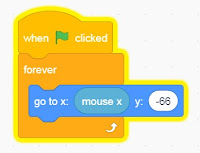
SESSION 8
Draw a maze with " Paint new backdrop".
Create a game where the bad character chases the good one. Two players are needed.
You can use dimensional gateways.
You can use dimensional gateways.












Cap comentari:
Publica un comentari a l'entrada